Do you love reading? Do you love writing? Do you want to get your opinions on all things books out into the world and have discussions with fellow word nerds about all things literary? Have you always wanted to post book reviews online?
If the answer to any of these questions is “yes,” I am here to officially initiate you into the world of my very favorite Highly Underrated Hobby– book blogging.
Let’s talk about how to start a book blog.
When I first started my blog, I had absolutely no idea what I was doing. I didn’t know book blogging was even really a thing that people did… all I knew was that I wanted to do it. (Despite the fact that I had barely even conceptualized what exactly “it” was)
Consequently it took a lot of trial and error and acclimation to get my blog where it is today, and I thought it was in order to write a post on everything to know if YOU want to start a book blog this year. That way you won’t have to get as lost in the weeds as I was all those months ago when I had no idea how to navigate the perplexing and unforgiving thicket of the blogosphere.
The Ultimate Step-by-Step Guide on How To Start A Book Blog
1) Decide what your main goal for your book blog is
Do you want to use it as a reading diary? Will you focus on personal updates or informative content that appeals to a general audience? Or a mix of both? Are you going to focus on a specific niche, or are you going to write about whatever you happen to be reading? Do you want this blog to be a one-off hobby or are you prepared to stick with it for a long period of time?
You don’t have to have all the answers to these questions right away, and chances are, your positions will change as time passes. It’s just nice to orient yourself before you begin the process of setting up your blog.
You never want to reach a point where you don’t know WHY you are blogging. Your purpose can be as simple as “I just want to write about books and my life and have fun”– but you should always have one.
2) Pick a hosting platform
When you go about setting up a blog, you have to pick a hosting platform to set up a “place”, so to speak, for your site on the Internet. There are a ton of options for this, so let’s go through a few of the popular ones and I’ll give my personal recommendation.

(Don’t worry; you don’t need to know how to code to set up your blog!)
1. Tumblr
There are some blogs hosted on Tumblr, but I would not choose it myself due to its connotation as social media and its comparatively low popularity amongst the general population right now.
2. Blogger
Some people opt for Blogger, which is owned by Google. This is the option I almost chose when I was starting my blog, as I had used it before for a different project.
I’m not sure what the community there is like, but I know more book bloggers on wordpress.com, and blogspot blogs can seem more dated in my opinion. The interface of Blogger always just seems to me like a throwback to the era of 2010 mommy blogs.
3. Wix
Wix is another platform people use for blogging. It’s definitely doable, but personally I would not choose Wix. I’ve used the platform for static websites, for things like my tutoring site, and I do not like the user interface. I also don’t think there’s a super easy way to find other Wix bloggers from the site.
4. WordPress.org
People always get wordpress.com and wordpress.org mixed up. I have not used wordpress.org, so again, take everything I say with a grain of salt. WordPress.org allows you to self-host your site, and is thus more customizable. You’ll need a bit more knowledge about web hosting, though, and you’ll also have to pay for your own web hosting. This might be a good option for you if you are very serious about your blog and are willing to take the time to learn a lot about the technical side of blogging.
5. WordPress.com
WordPress.com is the platform I went for when I first started my blog, so it’s the one I know the most about. I’m a bit biased, but I would definitely recommend wordpress.com, for a few reasons:
First, there is a free plan that is relatively customizable. You’ll get a free .wordpress.com domain and the ability to set up your site using any one of the free design templates. The wordpress.com dashboard also makes it very easy to write and publish posts from your laptop or phone. Additionally, there’s a very strong community of wordpress.com book bloggers on the platform, so it’s easy to find and read new book blogs and leave comments.
Some of the cons of wordpress.com: it’s glitchy. Very glitchy. The site is functional, but the user interface has many random issues and it can get quite annoying sometimes. (Never trust the scheduled post feature) The app also has problems syncing with the website. Always publish from your laptop.
WordPress.com software team, if you are reading this, please fix your UI!
I believe you can also switch from wordpress.com to self-hosted at any time, so if your blog gets bigger and you decide to make the switch to a more independent site, you have that freedom.
3) Set up the aesthetics of your blog and customize your site design
Don’t worry– you don’t have to have it all figured out right away. The color scheme and design of my blog has changed too many times to count, and it used to be downright hideous.
The important thing is that you get your site set up with a home page, perhaps an “about” page with a little blurb about yourself– whatever you want.
You can always change and update it later, and don’t be afraid to redesign!
If, like me, you’re rather aesthetically challenged, a minimalist design seems to be the easiest. There’s not many ways you can mess it up. Also– Canva is your best friend.
4) Go live and publish your first post!
Once you’ve gotten your blog set up, you can go ahead and publish your site. Congratulations– you’re now officially a blogger. Your site is officially on the Internet. Take a moment to celebrate!
Now it’s time for the good part: writing content. Publishing your first post might seem like a daunting step, but don’t think too hard about it. A pretty standard “first post” is a “why I started this blog” or “welcome to <blog name>”
It doesn’t have to be fancy. Just tell the world a bit about yourself and your goals for your new site. Why should they subscribe? What do you have to offer? Who IS the rando behind this blog, anyway?
It’s okay if your blogging voice isn’t totally fleshed out yet. Just look at my first post…
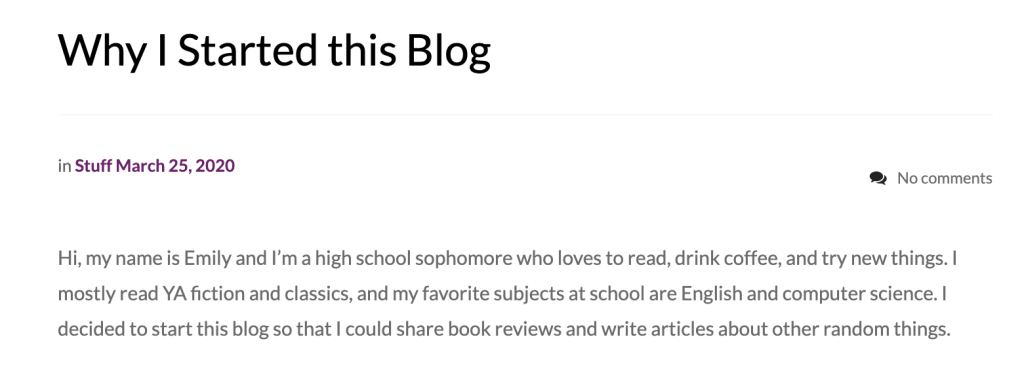
5) Have fun writing some more content and start thinking about a posting schedule
Now that you’ve officially sent your writing out into the abyss of the Internet, it’s time to think about what else you might want to post on your book blog! Already have ideas? Great! Quick, start writing them while the inspiration is still fresh. It’s also great to keep a running list of post ideas so you never run out of stuff to write.
(If you’re struggling to come up with ideas, I’ve written a post with 30 different post ideas for book bloggers. Check it out!)
You don’t have to post everything right away, either; and in fact, you might want to consider adopting a set posting schedule.

Posting schedules can be a bit stifling, but they are instrumental in growing your blog. The algorithm on most content-creating sites loves users who post consistently and often, so posting something new at the same time every week, or every few days, or what-have-you can help you grow more quickly.
Of course, you don’t have to have a posting schedule. I have recently abandoned mine in the interest of combatting procrastination.
6) Network, network, network! Get involved in the book blogging community!
For the first two months after I started blogging, I had almost no traffic because I had no presence in the wordpress.com community.
It’s very easy to find other bloggers with the wordpress.com reader. Find people who share your bookish interests by searching for reviews of your favorite book, for example.
If you find a blog you like, leave a comment!
Every book blogger I know, myself included, absolutely loves when we get comments. It means that someone read our post, cares what we had to say, and wants to discuss books with us– and discussing books after all is one of the driving forces behind book blogging. It’s never bad to make friends in the book blogging community.
7) Create a social media presence for your blog
This is a bit of a controversial one, as many people dislike the integration of blogging, which I guess is seen as a tres intellectual, writerly pursuit, with social media, which is for cyborg teenagers. The truth is, though, in 2022, social media is quite helpful for bloggers.
You absolutely don’t need a social media presence, but it can give your work a boost.

Some accounts you might want to create:
1. Twitter–
Twitter, in my humble opinion, is one of the most beneficial platforms for book bloggers.
It’s super easy to write a tweet, wordpress.com can automatically integrate with Twitter to tweet out links to your posts as soon as you publish them, and there’s a thriving #booktwt community. Twitter is notorious for drama, but if you stay away from that side of the site, it’s a pretty nice place. I saw a huge increase in my blog traffic once I began posting on Twitter.
2. Instagram–
A few months ago, I would never have recommended Instagram for bloggers. It’s a very visual platform, so if you’re a blogger at heart and prefer words over pictures, it’s not super great.
I have an Instagram account for this blog that isn’t very active, but recently Instagram has started allowing users to include links in their stories. This means you can direct people to your blog posts straight from Instagram.
There’s a huge bookstagram community, though it is a bit further removed from the blogosphere than Twitter is. If you think you’d like taking cool, aesthetic book photos, a bookstagram account would be a great addition to your blog. Diversify your content and all that.
3. Pinterest–
Now I’m horrible at Pinterest, but when done right it can allegedly be a godsend of traffic driving force. Again, if you’re good at aesthetics, it’s definitely in your best interests to create a Pinterest account.
4. Facebook–
I don’t use Facebook but I have a Facebook page for this blog. It has four followers. Go follow it! Thank you.
In all seriousness, I haven’t put much effort into promoting Frappes & Fiction on Facebook, but I know it is possible to grow a readership from this platform– especially if your general audience is of the Facebook demographic.
5. Other-
You can also promote your blog more indirectly on other platforms, such as Reddit. Now, people on Reddit don’t take very kindly to self promotion in general because it’s not the point of the platform, but I have driven traffic to my blog before by including a parenthetical link in something I posted on a book-related subreddit. Make sure, though, that you don’t make shameless self-promo the main point of your post.
There are also Discord servers for book bloggers that you can join if you want to be more involved with people in a similar book blogging niche as you and support each others’ content.
8) Get on Goodreads (or TheStoryGraph)!
In a similar vein as the social media tip, if you aren’t already, it’s a good idea to create an account on a reading-tracker site such as Goodreads or TheStoryGraph— especially if you write a lot of book reviews.
You can cross-post your book reviews on these sites as well as on your blog, leave links to your full blog reviews, get book recommendations from other people, track the books you’re reading, and just all-around have a great time. I love Goodreads, with all of its myriad tragic flaws.
9) Put at least some thought into the mysterious force that is SEO
I need to do some more research into what really helps your blog’s SEO (search engine optimization)– which is the It factor that causes Google to bless your post with a front page ranking for the high-traffic search query of your dreams.

How do you get your blog to have more search engine traffic? Well, this is enough material for a whole separate post (and will likely turn itself into a whole separate post) but here are some dubious best-practices I’ve been using recently (that I THINK are helping)
1. Use images in all of your posts
Seemingly Google likes to see images in your posts. (You should only use copyright-free images if you don’t take your own, though!)
2. Use tags in your posts
Make sure you’re using tags that are relevant to your post, and use 10-15 of them per post.
Update 1/23/22: after more research, I’m not sure whether this helps SEO, but it does help for getting traffic from the WordPress Reader.
3. Write long posts
Over 1,500 words is allegedly better for traffic– and when I started writing longer posts I began doing better.
4. Keep it up for a long time
Unfortunately it seems that one of the better predictors for SEO success is blogging for a long time. I’m coming up on the close of my second year of book blogging, and I am just now beginning to get more search traffic than WordPress Reader traffic.
5. Get backlinks
It gives more credibility to your site if you have lots of other sites linking back to you. This is one of the reasons why I think posting links on Twitter can help your traffic. It allegedly is also helpful to link back to your own old posts when they relate to what you’re saying.
10) Take breaks when you need to, and never forget that blogging should be fun
Lastly, as cheesy as this sounds, never forget that blogging should be, of all things, fun.
We all know it’s a bit hard to make money off a book blog, and chances are you want to do this simply because you love reading and your head is bursting with all of the stuff you want to tell the world about your favorite books. You want to be heard. You want a space of your own online where you can share your opinions and track your reading journey.
But blogging can be hard work; it can be frustrating, it can seem unrewarding at times. So if you’re burnt out, don’t be afraid to put the laptop down for a second, or a minute, or a day, or a month– but never forget what you told yourself in Step 1.
To cite a cliche oft-paraphrased quote: “When you want to quit, remember why you started.”
Or something to that effect.
Thanks for reading today’s post! If you have already started a blog, what advice would you give to people looking to try it out? Feel free to leave a comment!
(And if you’re just starting your blog, don’t hesitate to leave a link!)
If you liked this post, consider subscribing to Frappes & Fiction. I post about the books I read, the books I think YOU should read, and anything else on my mind.
I’m also on social media!

This is such a good post!!! It would have been a lifesaver if I found it first when I started book blogging. Yet there are so many tips I find useful ✨
LikeLiked by 1 person
Thank you so much for reading! I’m glad you find it helpful!
LikeLiked by 1 person
This is a great post Emily. I love that you tell us that our blogs will change over time and to not overthink it at first and just get started. That’s great advice. And I learned we can link to posts on Instagram stories. Thanks!
LikeLiked by 1 person
Thank you for reading!
LikeLike
This is such a great post Emily! Not gonna lie, I suck at publicising my blog on social media, so that’s something I definitely don’t do a lot! I loved reading all your points!
P.S.- You published your first post on March 25th, I did on March 26th!
LikeLiked by 1 person
Thanks for reading! Also, wow we basically have the same blogiversary then! (2020 covid lockdown be like..)
LikeLiked by 1 person
I know right
LikeLiked by 1 person
I’m really bad at promoting my blog (it’s always been a habit of mine where I start a hobby, stop doing it for a while, and then pick it back up a year or something later), so I drift in and out in the blogosphere. That said, I decided to start 2022 with the goal to just make book-blogging fun; I’m training myself not to worry too much about numbers and whatnot. So far, this tactic is doing great, and I hope I can continue this momentum later on.
Also, if someone were to ask me for advice, I would definitely say go for self-hosting. You’re right to say that using WordPress.org is tricky, but once I got around the learning curve, I actually love it. I love that I can practically customize the website however I wish, and I can add whatever plugins I like. 😂
But yeah, if you want to start a book blog, you better be prepared to talk about books. A lot. That’s all that matters. 😆
LikeLiked by 1 person
Yep! I have a similar goal for 2022– just write what I’m inspired to write and post it whenever and my blog’s actually doing well *knock on wood*
I kind of want to switch to self-hosting at some point but right now wordpress.com’s working fine for me so I don’t feel like putting in the effort right now, lol
What kind of skills did you have to learn? I know how to code (I’m actually going to study comp sci in university) but I just hate HTML haha
LikeLiked by 1 person
The technical part of owning a domain and stuff really confused me at first. Also, figuring out how to make your plugins work properly is a doozy sometimes. But it’s not impossible, so there’s that. I’m also happy that the Bluehost customer service is really good, so whenever I need to know some technical aspect, I can just ask them. 😅😂
LikeLiked by 1 person
ooh yeah I have heard of bluehost– I really do wish I had access to more plugins, so I might have to consider switching at some point
LikeLiked by 1 person
I started my blog on blogger a few years ago. At the end of last year I swatch to WordPress. The main reason is that there is more engagement. Plus my blog is not just a book blog anymore. After seeing the abhorrer things the book “community” has done I just want to distance myself from this so-called community.
LikeLiked by 1 person
oof, what specific things are you talking about? I have a few problems with the “book community” as well, but I still call myself a book blog because well, I mostly post about books haha
LikeLike
Such a helpful post.
LikeLiked by 1 person
Thank you for reading!
LikeLike
Thank you very much, I needed this, I just started my book blog. Btw, your blog is amazing. 🤭
LikeLiked by 1 person
Thank you so much!
LikeLike
Great post Emily! How long have you been blogging? You sound like a pro!
LikeLiked by 1 person
Thanks! Two years
LikeLiked by 1 person
I literally just started up my blog after years and years of telling myself I would, and this was very helpful, I realised I’m on the right tracks too with what I was planning and starting, thank you!!!!!!!
LikeLiked by 1 person
Yay! I’m glad you found it helpful!
LikeLike
Thank you for your insights into book blogging. It’s always interesting and helpful to see what’s worked and hasn’t for others :-).
LikeLiked by 1 person
thanks for reading!
LikeLiked by 1 person